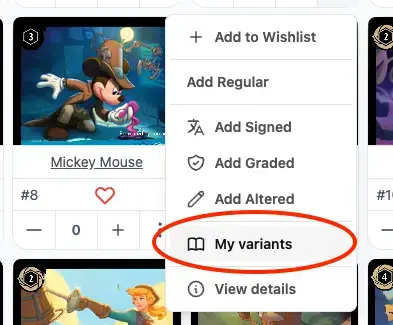
Grading Certificates
It is possible to add your grading certificate to your item entries. To do this, you can use the notes field when you click on the My variants button in the dropdown menu. It will open the modal window for Advanced Collecting.
How to add your certificate
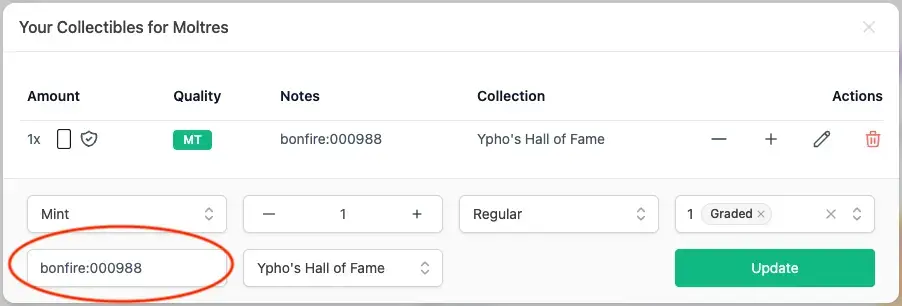
Here you see the contents of the modal where you can add collectibles. In the notes field you type the name of the grading company, followed by a colon (:), followed by the certificate number.
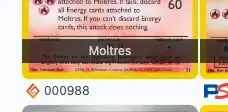
For example: bonfire:000988.
What this does is adding a link to the grading company's website, directly to the certificate (if that is supported). When viewing your collection, it will display the icon of the grading company, with a link to their website if you click on it.
Supported Grading companies
| Grading Company | Example format | Notes |
|---|---|---|
| Bonfire Grading | bonfire:000256 | |
| PSA | psa:27333489 | |
| Ace Grading | ace:200760 | |
| CGC | cgc:4140754068 | |
| BGS (Beckett) | bgs:123456 | Does not support direct links |
| SGC | sgc:123456 | Does not support direct links |
| UCG Service | ucg:123456 | Does not support direct links |
Are you missing a service, or do you want your service added to this list? Contact us!